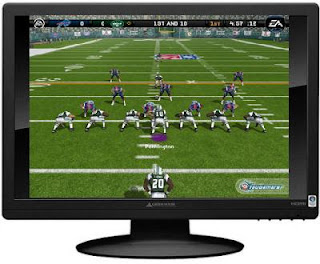Last week, I discussed steps I was taking toward carrying out my plan to implement the International Society for Technology in Education’s (ISTE) (2008) National Educational Technology Standards for Teachers (NETS•T) Standard 2, indicators c and d, which call for teachers to create authentic learning experiences that cater to individual students’ learning styles, strategies, and abilities and to employ a wide variety of formative and summative assessment strategies to inform instruction, using the best tools currently available. Using Cennamo, Ross, and Ertmer’s (2009) GAME plan, I started by setting goals which would inform actions, the results of which I would monitor in order to make adjustments throughout the process, which I would later evaluate.
In order to affect this change, I needed certain information and material resources. For example, I wanted to make sure that I had access to good ideas for using current technology to enhance instruction and assessment, and hoped to use colleagues’ experience to help me sort through the nearly infinite options available. During the past week, I have met with fellow AP teachers to exchange ideas. This in-person conversation, begun at a Saturday professional development meeting, continues now in the chat feature built in to a Google Docs document in which we are developing a collaborative plan for our AP classes. This Saturday, I plan to meet with other English teachers from around the city, who I hope to tap for ideas and invite into our online conversation. Another valuable collaborative environment has been the College Board’s Electronic Discussion Group (ELG) at AP Central (http://apcentral.collegeboard.com/apc/public/homepage/7173.html).
I was also confronted with material shortages, particularly a dearth of available computers. Fortunately, by creating flexible assignments with a multi-stage development process, I have created circumstances where students, working individually at their own pace in composing and cooperatively in revising and proofreading, naturally reach different stages of their composition process at different times. While some students are weighing their options for choosing writing topics, others are planning using graphic organizers. Those who have finished this phase have moved on to drafting (some on paper, some on PCs, and still others on their phones) while classmates who have pulled ahead are receiving peer response from classmates who may be ahead in the process or waiting for a computer to become available. After those who have had peer response have finished revising using the computers or handheld devices, they can receive grammar editing on their revisions (either on a printed copy or using Track Changes on Microsoft Word) from peers at any stage of the process, after which they will compose a second revision and become available as advisors to students in earlier stages of the process. My students know that they have to produce quality work, because these writings will be posted online for a global audience. So far, allowing students to work at their own pace has created a mutually beneficial environment, where human and technological resources are shared and available to all.
Throughout this process, my students are conducting self and peer-assessments to inform their own revisions of their work and of their personal writing methods and skills. The conversations they have about their own and peers’ work will help them to reflect on their own learning styles, abilities, and needs and how these apply to their development of writing and their development as writers. They know that their work will be evaluated by their teachers, their peers, and a potentially limitless audience of people they have never met. This seems to be generating both enthusiasm and seriousness of purpose.
Throughout this process, I have learned that potential problems can inspire creative solutions that enhance the quality of the learning experience both for teachers and students. I have also learned that teachers need not solve all problems or remove all obstacles for students. To the contrary, given the opportunity, students often learn more by solving problems on their own.
My enduring question regarding pursuit of this goal is “What else can I do?” Although this question is not entirely new, it somehow stays fresh. Every time I discover a new way of making learning and assessment experiences more authentic and relevant through contemporary technology, I become more convinced that there are rich opportunities that I have not yet discovered.
Reference
Cennamo, K., Ross, J. & Ertmer, P. (2009). Technology Integration for Meaningful Classroom Use: A Standards-Based Approach. (Laureate Education, Inc., Custom ed.). Belmont, CA: Wadsworth, Cengage Learning.
International Society for Technology in Education (ISTE). (2008). NETS for teachers 2008. Retrieved October 20, 2009 from http://www.iste.org/Content/NavigationMenu/NETS/ForTeachers/2008Standards/NETS_for_Teachers_2008.htm
Wednesday, September 29, 2010
Wednesday, September 22, 2010
Carrying Out My GAME Plan
Last week, I posted an outline of my GAME plan for personal professional development (Cennamo, Ross, & Ertmer, 2009). To implement my GAME plan in order to realize indicators “c. customize and personalize learning activities to address students’ diverse learning styles, working strategies, and abilities using digital tools and resources” and “d. provide students with multiple and varied formative and summative assessments aligned with content and technology standards and use resulting data to inform learning and teaching” of the ISTE’s (2008) NETS•S Standard 2, to “design, develop, and evaluate authentic learning experiences and assessments incorporating contemporary tools and resources to maximize content learning in context and to develop the knowledge, skills, and attitudes identified in the NETS•S,” I will need a variety of resources (p. 1). I have been learning a great deal about the software and Web resources available to support this pursuit, but am still not able to provide computer access to every student in my classroom simultaneously. Unfortunately, I only have two computers in my room, my desktop computer and the presentation computer attached to the LCD projector. I also have access to a couple of computer labs in the building, each of which can accommodate about forty percent of my largest class. I could make use of the handheld devices my students carry if they weren’t strictly forbidden by the school system and my school’s “Don’t ask; Don’t tell” policy. Of course, teachers have always been able to find clever ways of working around limited access to materials, such as stations in rotation and small work-groups, and I have become fairly skilled at coordinating this sort of compromise. Having secured access to the necessary hardware, I will need software. Fortunately, the Internet provides free access to nearly infinite resources. But this, in itself, poses a problem.
With so much available, I need to gather information about what resources are appropriate to support my learning and assessment goals and how these can be used. These may take the form of materials specifically designed to support the curriculum I teach, or English instruction, or teaching in general, but it is equally likely that I will find valuable tools among applications never specifically intended for school use, including business, productivity, and entertainment applications. Microsoft Word, for example, has features such as built-in spelling and grammar highlighting and checking, Track Changes, translation, and thesaurus and dictionary features. YouTube, blocked at my school as a time waster and source of prurient content, is also a really valuable resource for instruction in the study of almost anything. Project Gutenberg at http://www.gutenberg.org/wiki/Main_Page provides online versions of public domain texts, many of which are in our curricular canon. The trick is finding the diamonds of useful material in the vast desert of data that is the Internet. To find the best resources and how they can be applied, I can get a great deal of information from coursework and formal professional development, but I can also learn much by consulting with colleagues. I can do this in person, talking to fellow teachers in my building or in professional development meetings, and I can take advantage of the collaborative potential of online tools such as weblogs, listservs, social media, and other Web 2.0 applications (Prensky, 2008). This sort of collaboration is one of the great pleasures of my current approach to personal professional development.
This process started long ago and will continue throughout my career. From the first time I used computer word processing to generate lesson plans and handouts for my students, I was finding ways to exploit technology in the interest of customizing learning experiences to meet their individual learning and assessment proclivities and needs. Back then, I was excited about creating customized graphic organizers with illustrations designed to guide my students’ transactions with assigned texts. As new digital technologies —Windows, Microsoft Word, the Internet, search engines, LCD projectors, PowerPoint, wireless input devices, portable computers with wireless Internet, DVD videos, handheld computers and communication tools, online image searches, streaming video, Web 2.0 tools--have become available and evolved, I have been able to find innovative ways to employ them to enhance the quality of my students’ learning experiences. In recent months, I have begun making more use of free concept mapping software to support collaborative analysis of texts. My students collaborated to construct a class wiki as an artifact of their learning in my AP Language course. I have built rubrics using tables in Word and based on models shared by colleagues on the Internet to support complex assessments of student learning taking many forms based on students’ interests and abilities—including PowerPoint presentations, videos, podcasts, and sophisticated musical productions. For years now, nearly every lesson has included a multimedia presentation in which students engage curricular content through images, audio, video, manipulable text, and a wide variety of note-taking, organization, and collaboration tools. Every day, I find a new way to help my students connect with and apply content in complex ways that reflect their individual learning styles. Since committing to the goals of my GAME plan, I have sought out colleagues and other expert digital technology users, both locally and remotely, to see how current technology is being applied in their classrooms and businesses to meet the diverse needs of learners. I have also benefitted from ideas presented in my coursework, particularly regarding easily accessible, web-based applications and features of productivity software already installed in computers at my school (Cennamo et al., 2009; Laureate Education, Inc., 2009; Prensky, 2008). And I have immediately applied much of what I have learned to improve my students’ learning experience. Just today, I presented my English IV students with an online version of the text they are reading, Herman Hesse’s Siddhartha, at http://www.archive.org/details/siddhartha_ap_librivox. I played the first chapter in my classroom, and demonstrated how to download the MP3 chapter files to their digital music players. Yesterday, my AP Language students were sharing their reflections on a chapter in the text to construct collaborative notes in a table on PowerPoint. When a student asked how to spell a word, classmates pointed out the right-click option built into the program.
Although integrating technology into my instruction to meet today’s (and future iterations of) ISTE’s (2008) NETS•S Standards is an ongoing process that I expect to continue throughout my career, I am enjoying every small step.
References
Cennamo, K., Ross, J. & Ertmer, P. (2009). Technology Integration for Meaningful Classroom Use: A Standards-Based Approach. (Laureate Education, Inc., Custom ed.). Belmont, CA: Wadsworth, Cengage Learning.
International Society for Technology in Education (ISTE). (2008). NETS for teachers 2008. Retrieved October 20, 2009 from http://www.iste.org/Content/NavigationMenu/NETS/ForTeachers/2008Standards/NETS_for_Teachers_2008.htm
Laureate Education, Inc. (Executive Producer). (2009). Integrating Technology Across the Content Areas. Baltimore: Author.
Prensky, M. (2008, March). Turning on the lights. Educational Leadership, 65(6), 40-45.
With so much available, I need to gather information about what resources are appropriate to support my learning and assessment goals and how these can be used. These may take the form of materials specifically designed to support the curriculum I teach, or English instruction, or teaching in general, but it is equally likely that I will find valuable tools among applications never specifically intended for school use, including business, productivity, and entertainment applications. Microsoft Word, for example, has features such as built-in spelling and grammar highlighting and checking, Track Changes, translation, and thesaurus and dictionary features. YouTube, blocked at my school as a time waster and source of prurient content, is also a really valuable resource for instruction in the study of almost anything. Project Gutenberg at http://www.gutenberg.org/wiki/Main_Page provides online versions of public domain texts, many of which are in our curricular canon. The trick is finding the diamonds of useful material in the vast desert of data that is the Internet. To find the best resources and how they can be applied, I can get a great deal of information from coursework and formal professional development, but I can also learn much by consulting with colleagues. I can do this in person, talking to fellow teachers in my building or in professional development meetings, and I can take advantage of the collaborative potential of online tools such as weblogs, listservs, social media, and other Web 2.0 applications (Prensky, 2008). This sort of collaboration is one of the great pleasures of my current approach to personal professional development.
This process started long ago and will continue throughout my career. From the first time I used computer word processing to generate lesson plans and handouts for my students, I was finding ways to exploit technology in the interest of customizing learning experiences to meet their individual learning and assessment proclivities and needs. Back then, I was excited about creating customized graphic organizers with illustrations designed to guide my students’ transactions with assigned texts. As new digital technologies —Windows, Microsoft Word, the Internet, search engines, LCD projectors, PowerPoint, wireless input devices, portable computers with wireless Internet, DVD videos, handheld computers and communication tools, online image searches, streaming video, Web 2.0 tools--have become available and evolved, I have been able to find innovative ways to employ them to enhance the quality of my students’ learning experiences. In recent months, I have begun making more use of free concept mapping software to support collaborative analysis of texts. My students collaborated to construct a class wiki as an artifact of their learning in my AP Language course. I have built rubrics using tables in Word and based on models shared by colleagues on the Internet to support complex assessments of student learning taking many forms based on students’ interests and abilities—including PowerPoint presentations, videos, podcasts, and sophisticated musical productions. For years now, nearly every lesson has included a multimedia presentation in which students engage curricular content through images, audio, video, manipulable text, and a wide variety of note-taking, organization, and collaboration tools. Every day, I find a new way to help my students connect with and apply content in complex ways that reflect their individual learning styles. Since committing to the goals of my GAME plan, I have sought out colleagues and other expert digital technology users, both locally and remotely, to see how current technology is being applied in their classrooms and businesses to meet the diverse needs of learners. I have also benefitted from ideas presented in my coursework, particularly regarding easily accessible, web-based applications and features of productivity software already installed in computers at my school (Cennamo et al., 2009; Laureate Education, Inc., 2009; Prensky, 2008). And I have immediately applied much of what I have learned to improve my students’ learning experience. Just today, I presented my English IV students with an online version of the text they are reading, Herman Hesse’s Siddhartha, at http://www.archive.org/details/siddhartha_ap_librivox. I played the first chapter in my classroom, and demonstrated how to download the MP3 chapter files to their digital music players. Yesterday, my AP Language students were sharing their reflections on a chapter in the text to construct collaborative notes in a table on PowerPoint. When a student asked how to spell a word, classmates pointed out the right-click option built into the program.
Although integrating technology into my instruction to meet today’s (and future iterations of) ISTE’s (2008) NETS•S Standards is an ongoing process that I expect to continue throughout my career, I am enjoying every small step.
References
Cennamo, K., Ross, J. & Ertmer, P. (2009). Technology Integration for Meaningful Classroom Use: A Standards-Based Approach. (Laureate Education, Inc., Custom ed.). Belmont, CA: Wadsworth, Cengage Learning.
International Society for Technology in Education (ISTE). (2008). NETS for teachers 2008. Retrieved October 20, 2009 from http://www.iste.org/Content/NavigationMenu/NETS/ForTeachers/2008Standards/NETS_for_Teachers_2008.htm
Laureate Education, Inc. (Executive Producer). (2009). Integrating Technology Across the Content Areas. Baltimore: Author.
Prensky, M. (2008, March). Turning on the lights. Educational Leadership, 65(6), 40-45.
Tuesday, September 14, 2010
Developing My Personal GAME Plan
(Image source: http://macalchemist.com/wp-content/uploads/Game-Plan-300x199.jpg)
A teacher’s craft can never be fully perfected. Even in earlier generations, when the pace of technological change was so slow as to be practically imperceptible, good teachers would continually develop and refine their practice through research, collaboration, reflection, and revision of their methods. But the proliferation of digital information and communication technology in recent decades has both facilitated and necessitated a more rapid pace of personal professional development. Having a systematic method for self-directed learning such as Cennamo, Ross, and Ertmer’s (2009) GAME plan assists both students and their teachers in this ongoing process of relentless adaptation.
The first step of any successful voyage is establishing a destination, so it is appropriate that Cennamo et al.’s (2009) GAME plan begins with goal setting. Although I am pleased with the progress that I have made in many areas of professional development in the realm of technology integration in my teaching, it would be easy to become overwhelmed by ever-growing inventory of technological resources available. I cannot envision a time when I will be satisfied that I have fully realized any of the International Society for Technology in Education’s (ISTE) (2008) National Educational Technology Standards for Teachers. But I can choose a destination for the next leg of my lifelong journey. Mindful of room for growth in each of the ISTE’s (2008) NETS•S Standards, I believe I and my students could most immediately benefit from my focus on Standard 2, which encourages teachers to “design, develop, and evaluate authentic learning experiences and assessments incorporating contemporary tools and resources to maximize content learning in context and to develop the knowledge, skills, and attitudes identified in the NETS•S,” specifically, indicators “c. customize and personalize learning activities to address students’ diverse learning styles, working strategies, and abilities using digital tools and resources” and “d. provide students with multiple and varied formative and summative assessments aligned with content and technology standards and use resulting data to inform learning and teaching” (p. 1). Although I have addressed these goals to some degree, the vast and growing wealth of technological resources and research available for realizing effective pedagogical theory necessitate constant attention. Therefore, my benchmark for success must be one of progress rather than completion. I will consider each new and effective application of technology to enhance and assessing my students’ authentic learning experience evidence of achievement.
With these goals in mind, I can go about developing and implementing a plan of action (Cennamo et al., 2009). In order to achieve my goal, I must first gather information about technological resources available for crafting learning experiences and assessments and discover which best reflect both my content-area goals and the learning needs of my students. Doing so requires an array of approaches, including formal coursework, independent research through many resources available on the Internet and elsewhere, and collaboration with colleagues and students both in person and online through tools such as weblogs, listservs, and even online gaming servers (Prensky, 2008). An early focus of this research can be on investigating technologies and methods that I am aware of, but that I have not yet fully exploited. Further research can investigate technologies that are either wholly new or entirely new to me.
As I learn about new technologies for promoting learning and conducting effective assessment, it will be important to consider whether and how they can be implemented to create innovative and authentic learning experiences. In order to effectively monitor my learning, I should consider whether what I have learned meets certain criteria, including whether it is appropriate for my students’ needs and interests and for content goals, whether it is practical in consideration of resources available, and the degree to which it is reflective of sound learning theory (Cennamo et al., 2009; Prensky, 2008). As I notice patterns indicating the effectiveness of different learning strategies, I can refine my approach to personal professional development to make more use of those resources that have provided the greatest benefits.
As I enter the evaluation stage of my GAME plan, I must be cognizant that, while I may be able to measure some progress toward my goals, any ultimate hope of full integration of all of the most appropriate technologies in my pedagogy must, as technology expands the cosmos of possible learning experiences, continually recede ahead of me. With that in mind, I may consider my efforts successful if I have created new, personalized learning experiences that address my students’ diverse needs, learning styles, abilities, and interests, and if I have crafted assessments that both inform and evaluate my teaching using a variety of appropriate methods and technology reflecting the ISTE’s (2008) standards and curricular goals.
As I plan and progress toward greater and more effective integration of digital technology in creative learning experiences for my students, I must keep in mind one caveat: that any technology is only a tool. To be effective, technology must be employed in a way that reflects sound learning theory, curricular goals, and individual students’ needs (Laureate, 2009).
References
Cennamo, K., Ross, J. & Ertmer, P. (2009). Technology Integration for Meaningful Classroom Use: A Standards-Based Approach. (Laureate Education, Inc., Custom ed.). Belmont, CA: Wadsworth, Cengage Learning.
International Society for Technology in Education (ISTE). (2008). NETS for teachers 2008. Retrieved October 20, 2009 from http://www.iste.org/Content/NavigationMenu/NETS/ForTeachers/2008Standards/NETS_for_Teachers_2008.htm
Laureate Education, Inc. (Executive Producer). (2009). Integrating Technology Across the Content Areas. Baltimore: Author.
Prensky, M. (2008, March). Turning on the lights. Educational Leadership, 65(6), 40-45.
Subscribe to:
Comments (Atom)